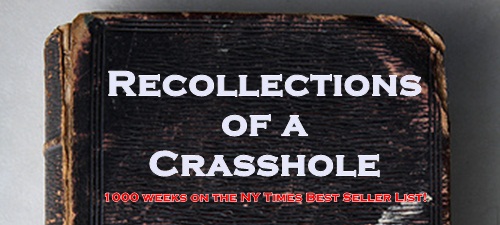This week is about you and your best selling memoir. Haven’t written it yet? No big deal; that’s too much work anyway. But let’s plan ahead and see what that book cover would look like.
Today we’re going to play a slight variation on a popular internet game, wherein you gather words and images from various sites to make your own CD cover. Seeing as how we’re such a literary group though, I thought that we’d make covers for our autobiographies instead.
Here’s how it works:
1) Go to this random quotes page. Pick the last few words of any quote. That will be your title.
2) Go to flickr’s page for random photos and find one that suits you. Or you can go to the Creative Commons site and type in some keywords about the nature of your fictional work of non-fiction and see what you can find there.
3) Use your photo editor to combine words and images to create the book of your life. Don’t forget to include yourself as author.
4) Post results here.
5) For bonus points, use snippets of your own comments from your IntenseDebate profile page to create some compelling titles for the chapters of your book.
This week’s PhotoPhriday idea has been brought to you by Miss Anita Manbadly, and was also inspired by Delta Sierra’s QOTD.
Now pay attention: I can always use ideas for PhotoPhriday. If you’ve got something you’d like to see, email me at [email protected]
How to Post Pics:
1) If you want to use a pic from your computer, you’ve got to first upload it to the web. Click on either of these links: imgur or tinypic. Follow the directions to upload.
2) After the upload, you’ll see various links for your pic. Copy the direct link; you want the one that ends in .jpg
3) Come back here. Type this exact code (including the brackets and quotation marks) into the “Post A New Comment” box: <img src=” ” /> and paste your direct link in between the quote marks. There should be a space between img and src (img src), but otherwise, no spaces between anything.
4) It should look like this: <img src=”http//www.yourphotodirectlink.jpg” /> Make sure to include those brackets.
5) If you’re using a photo already on the web: Right click (or ctrl-click on a Mac) on an image and select “View Image” or “Copy Image URL/Location.” Copy-and-paste the URL and use the <img src=” ” /> code above.
Image source