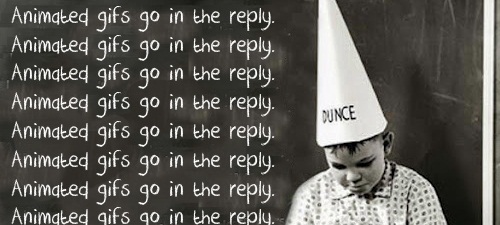I’m always impressed by the level of intelligence among Crassholes. Well, maybe not always, but almost always. Usually. Sometimes.
We write in full sentences, use punctuation, have complete thoughts and exchange deep, meaningful debates over the number of spaces that should go after a period.
And it just seems likely that somewhere along the way there was a school, a teacher or a class that has made some sort of special mark on who we are and how we define ourselves (one space or two). I think almost everyone can look back to some person or place that had a unique or profound impact on his or her education.
This week, head on over to the interwebnets and dig up some pictures of those schools, teachers or classes that helped shape you. Where did you go to grade school, high school, reform school? Can you find a pic of your favorite teacher? What about that college professor you had that affair with? And tell us: were you a good kid or a troublemaker? Did you love school or hate it? Straight A student or flunkie?
Overshare. We demand to be educated.
A big thanks to Haysi Fantayzee for this week’s PhotoPhriday idea.
Now pay attention: I can always use ideas for PhotoPhriday. If you’ve got something you’d like to see, email me at [email protected]
How to Post Pics:
1) If you want to use a pic from your computer, you’ve got to first upload it to the web. Click on either of these links: imgur or tinypic. Follow the directions to upload.
2) After the upload, you’ll see various links for your pic. Copy the direct link; you want the one that ends in .jpg
3) Come back here. Type this exact code (including the brackets and quotation marks) into the “Post A New Comment” box: <img src=“ ” /> and paste your direct link in between the quote marks. There should be a space between img and src (img src), but otherwise, no spaces between anything.
4) It should look like this: <img src=”http//www.yourphotodirectlink.jpg” /> Make sure to include those brackets.
5) If you’re using a photo already on the web: Right click (or ctrl-click on a Mac) on an image and select “View Image” or “Copy Image URL/Location.” Copy-and-paste the URL and use the <img src=“ ” /> code above.
Image source.