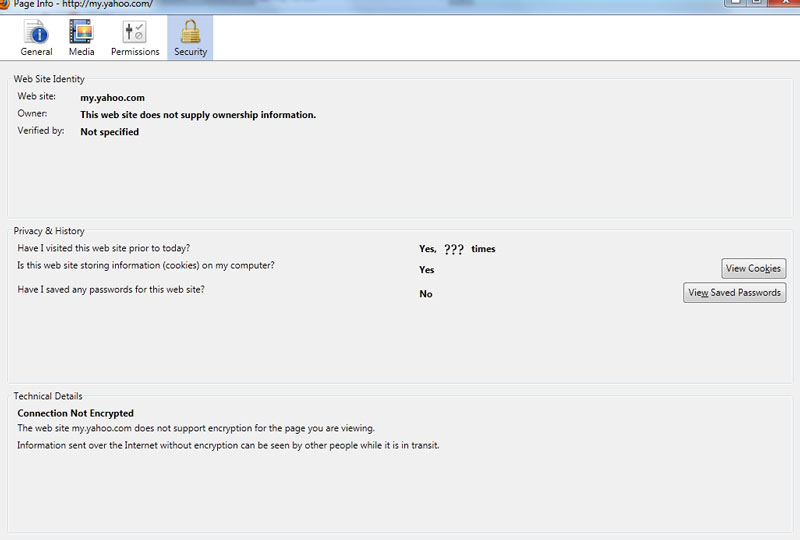Have you ever wondered how many times you’ve visited a website? If you’re using Firefox and haven’t cleared your browsing history (they have a private mode for that you know) then your web browser will tell you.
- Right click on the page background
- Select “View Page Info”
- Click on the Security tab at the top, it’s the one with the lock
- Now read the line that says, “Have I visited this web site prior to today?”
Shout out with your ridiculously high numbers for your favorite websites. This number isn’t an exact science and only goes as far back as the last time you cleared history, but it’s fun to get an idea of how many times you’ve obsessively refreshed a particular site.