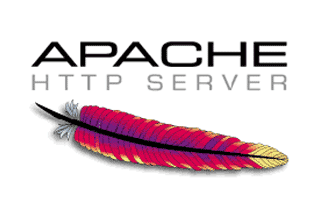 The Apache httpd.conf file can be overwhelming and complex, but if you make one simple change it can have a big impact. By default the “keepalive” feature is turned off. Turning that on will help people loading your web pages get them faster and cause less burden on your server. Here is how to change keepalive. Continue reading
The Apache httpd.conf file can be overwhelming and complex, but if you make one simple change it can have a big impact. By default the “keepalive” feature is turned off. Turning that on will help people loading your web pages get them faster and cause less burden on your server. Here is how to change keepalive. Continue reading
web browsers
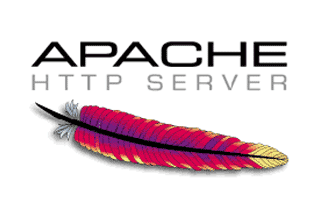 There are lots of reasons why having web pages load faster is something to work toward but how to get the speed and what to focus on can be hard to figure out. Here are some easy tips to increase speed and cut down page load times. Continue reading
There are lots of reasons why having web pages load faster is something to work toward but how to get the speed and what to focus on can be hard to figure out. Here are some easy tips to increase speed and cut down page load times. Continue reading
They call it “The Evil Empire”. They call it “M$”. They call it “Microsuck”. Now, it seems, Microsoft wants to be known as The People’s Champion. It has taken a step that “Don’t Be Evil” Google and Firefox-creators Mozilla have vocally refused to do. It has announced that in the forthcoming Internet Explorer 10, the “Do Not Track” setting will be on by default. Continue reading
The most popular browser on Crasstalk is Firefox 3. Today brings good news for those who have been suffering along with a browser that first came out in 2008. Firefox 4 is now available and is one day ahead of schedule. It’s not quite up on the Mozilla website but their FTP servers are offering up the latest bits. You can download them here. Just select your operating system and grab the language of your choice. Below are easier links for popular combinations:
If you’ve been running a Firefox 4 beta then you can get the new version by going to Help then About. The download will start and install automatically.
Firefox 4 brings better speed, stability, a few new usability features, hardware acceleration and a redesigned user interface. So, what are you waiting for, go download.
Minimum requirements are Windows 2000 or Mac OS 10.5. If you are on 10.4 Apple wants you to know that they haven’t published any security updates since April 2009 and that you should upgrade to 10.5 or preferably 10.6.
The long awaited Microsoft Internet Explorer 9 will be available for download starting tonight at 9PM Pacific. If you’re on a Mac then the answer is no because Microsoft gave up after IE 6. But if you’re on Windows and you don’t use your computer for work related tasks that might be incompatible, then the short answer is yes, eventually you should upgrade. This is true even if you don’t use IE that often since the most of the new security work will go into IE 9, it follows standards more closely and it’s faster.
Tonight after 9 Pacific you can go to beautyoftheweb.com to download the installer. Eventually Microsoft will push IE 9 through Windows Update but that will be many months. Other than speed improvements, there are some interesting new integration features with the Windows 7 task bar, a cleaner look (it looks like Firefox 4) and support for HTML 5. A full list of new features is here.
The speed numbers below are always changing, but the important thing is that IE 9 is on par with the other major browsers.
The address bar also gets an overhaul and now gives inline search as you type results.
Also coming soon is Firefox 4 which has recently hit release candidate and will be finalized in the coming months. As you can see from the graph above, Firefox 3 is really slow.
The more cautious out there might want to wait a few weeks to update so that any major early bugs and site incompatibilities can be worked out. And before you tell me that you don’t care because you use Chrome or Safari, that’s cool, but you should upgrade anyway there are some sites that still refuse to work with those browsers.
Screenshots courtesy of Microsoft.


