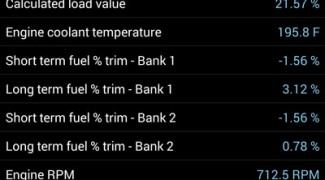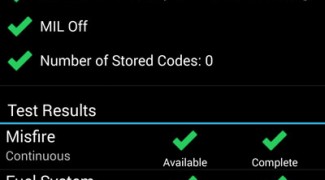If you ever wanted to read your car’s mind and see what it’s thinking about look no further than the ScanTool OBDLink LX Bluetooth OBD II port reader. The on board diagnostics (version 2) port is required on all cars manufactured for sale in the United States after January 1, 1996 and some specific models sold in California in 1994 and 1995. If your car is older than this it does not have the correct port to work with OBD II port scanners.
The first step is to locate your OBD II port, it should be on the driver’s side below and to the left of the steering wheel, often near where the hood latch release is located. The port is asymmetrical so you can’t plug the scanner in wrong. Push to get a firm connection.
You then need to pair your Android phone or tablet with the scanner via Bluetooth. This scanner does not work with iOS, that requires the WiFi model. You cannot be connected to both the scanner and the car’s Bluetooth audio simultaneously.
In the gallery above (click to see) you can see the ScanTool app and the Torque Pro app. They both provide different options and features. The Torque Pro app has a number of plugins that allow additional data for specific manufacturers. In my case I loaded the additional Infiniti/Nissan codes. There is also a knock detector which can read the engine codes that detect premature ignition and the subsequent timing adjustment.
There is also some car setup to allow the apps to determine horsepower and other vehicle specific readings. This requires that you enter the engine displacement, curb weight and a few other specifics. In addition to showing you actual horsepower used (surprisingly small amounts under normal conditions), it will also show forward acceleration from applying power, negative acceleration from braking and side to side from cornering. If you own a modern Corvette you already have all of this in your heads up display, but for everyone else you can now have it in your phone.
Not pictured above because I’m not within an easy distance of a long flat stretch of road is the 0-60 or 1/4 mile timer. But those do exactly what you think they do.
My car does not currently have any trouble codes but if it did the tool would display the codes so I could know what the problem is. Handy for when the check engine light comes on and you don’t know why.