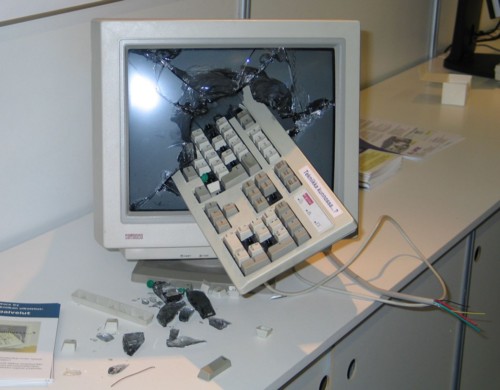Many of you have asked me for tips on how to remove spyware from your computers, so I’ll be sharing some info. Please bookmark this article and send it to your friends, family, etc. It’ll help you out the next time you find your computer acting funny.
Spyware is insidious. You’re likely to get infected through one of two vectors: either a browser vulnerability, or by downloading a file infected with spyware. Browser vulnerabilities are relatively easy to minimize as long as you keep your browser up-to-date. Making sure the files you download are clean is a different story.
Rule #1: Beware of Shady Downloads
An ounce of prevention is worth a pound of cure, so don’t download from shady websites. If you are going to download a torrent of the latest photoshop, download from a source where people leave comments about the download. Oftentimes, if the file is infected, someone else will post about it first.
That’s the danger of using pirated software. Really, the only way to win is to not play the game. (Look for a free/open source versions of the software you’re pirating. You don’t need the latest Photoshop to crop some photos. The open source GIMP works fine.)
Rule #2: Keep Your Browser Components Up To Date
To protect your browser, use the free tool found at browsercheck.qualys.com. A lot of high-profile hackers have been hired by Qualys over the years, and the tool is excellent at letting you know if your browser needs an update.
Not only do you need to make sure that your browser is up-to-date, you need to make sure that components like Flash and Java are up-to-date. Browsercheck makes it easy. Install the tool, reboot your browser, and scan. If there’s a problem, hit the “fix” button and download an update. Its that easy. I recommend running this tool once a day.
Rule #3: Run a Spyware Detection Tool at Startup
For Spyware detection and removal, there are a lot of options. You should NEVER pay for a spyware detection/removal tool. Hitman Pro is a fantastic tool for quickly determining if you’re infected. The tool is cloud-based and runs very quickly. It runs on my piece-of-crap computer in about five minutes, so there’s no reason not to run it at startup.
Rule #4: Scan Your System With a Spyware Detection Tool
Hitman is a great tool, however the problem with spyware is that there are always new variants of malicious stuff coming out. Sometimes you don’t want to run a quick and dirty scan, you want to run a comprehensive scan.
This is where Spybot Search and Destroy comes in. Download the tool, but make sure that you keep it updated. Spybot does not automatically update itself so you’ll have to hit the “update Spybot” application.
Spybot has a number of neat features that other spyware removal tools do not have. To access them, you’ll have to switch from “default” to “advanced” mode. Do this by clicking “advanced” under mode. Spybot will restart and you’ll see a lot more options.
One of the options on the left is “Immunize”… this will protect your system from malicious files. I highly suggest immunizing your system. It’ll block a lot of known malicious websites from routing to your computer.
Lots of us have download folders. If you do, make sure in the Spybot settings, you add your download folder under the option “directories” under settings. It’ll make sure that this folder is given extra attention.
After you’ve protected your computer with Immunization, run “Check for problems.” This might take a while. Personally, I set my computer to check for problems, and go to sleep. It can take a while, as Spybot is very thorough. If Spybot finds problems, it’ll ask you to “fix” them. You’ll want to click “yes.” Under most circumstances, if it finds an infected file, you’ll want to delete it (unless it happens to be your thesis paper or something, in which case you’d “fix” it.)
A note on Spybot and Hitman. Both pieces of software will generally find a lot of “tracking cookies.” They’re not really much to worry about, but you should remove them anyways.
Rule #5: Avoid Junk Security Software
I suggest running both Hitman and Spybot. If one of them doesn’t have a definition for the spyware you have, the other probably will. I really don’t trust other pieces of software. There are loads and loads of fake antivirus/antispyware applications that do nothing and cost tons of money, and or even install new spyware on top of them. A “free” tool you download can cost you a lot of time and patience.